Step One: Go to the applesetup.com.au website using Safari!
A) Open the Safari App on your Mac.
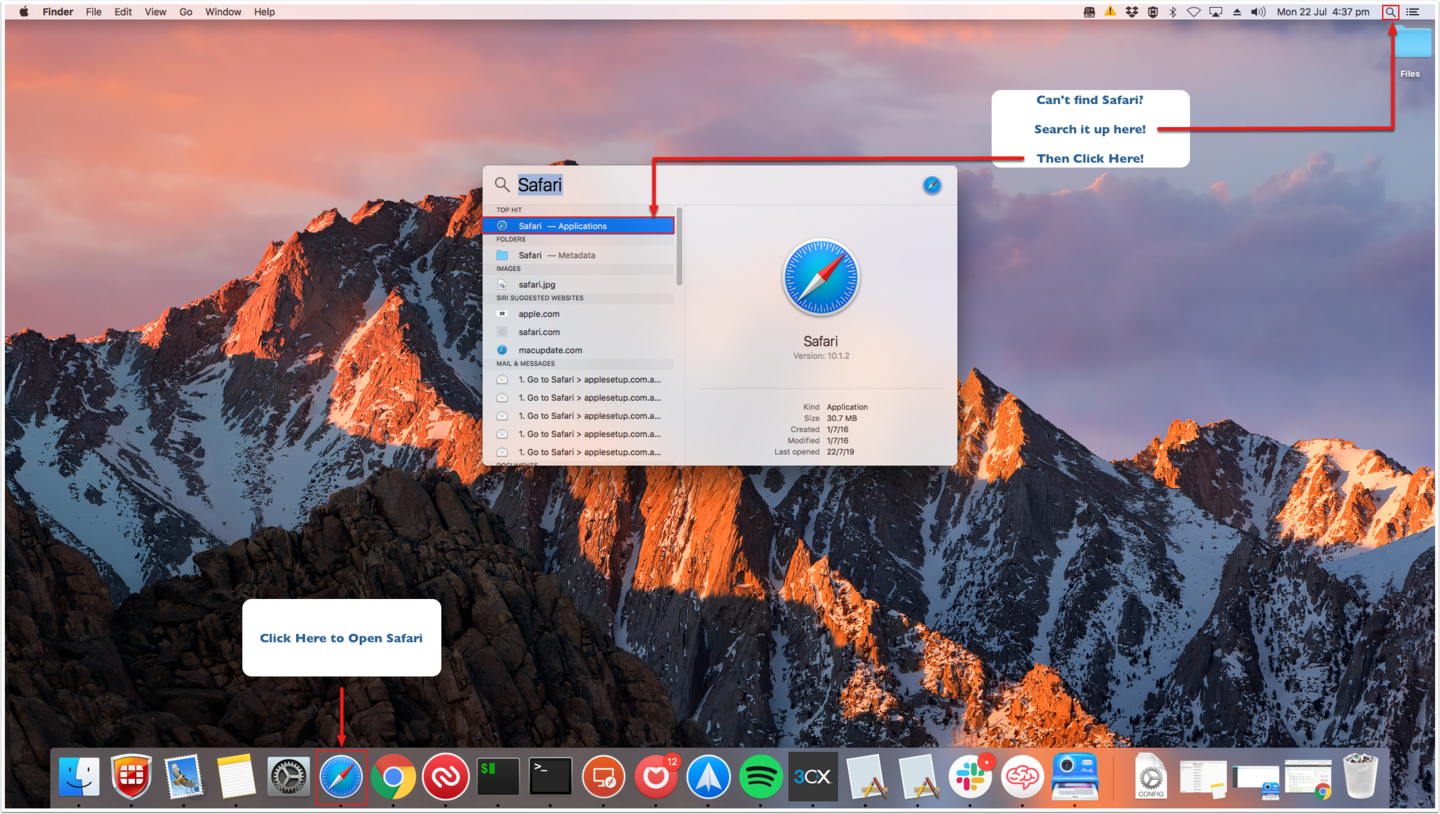
B) Click the address bar at the top of your Safari App.
C) Type in: applesetup.com.au & press Enter
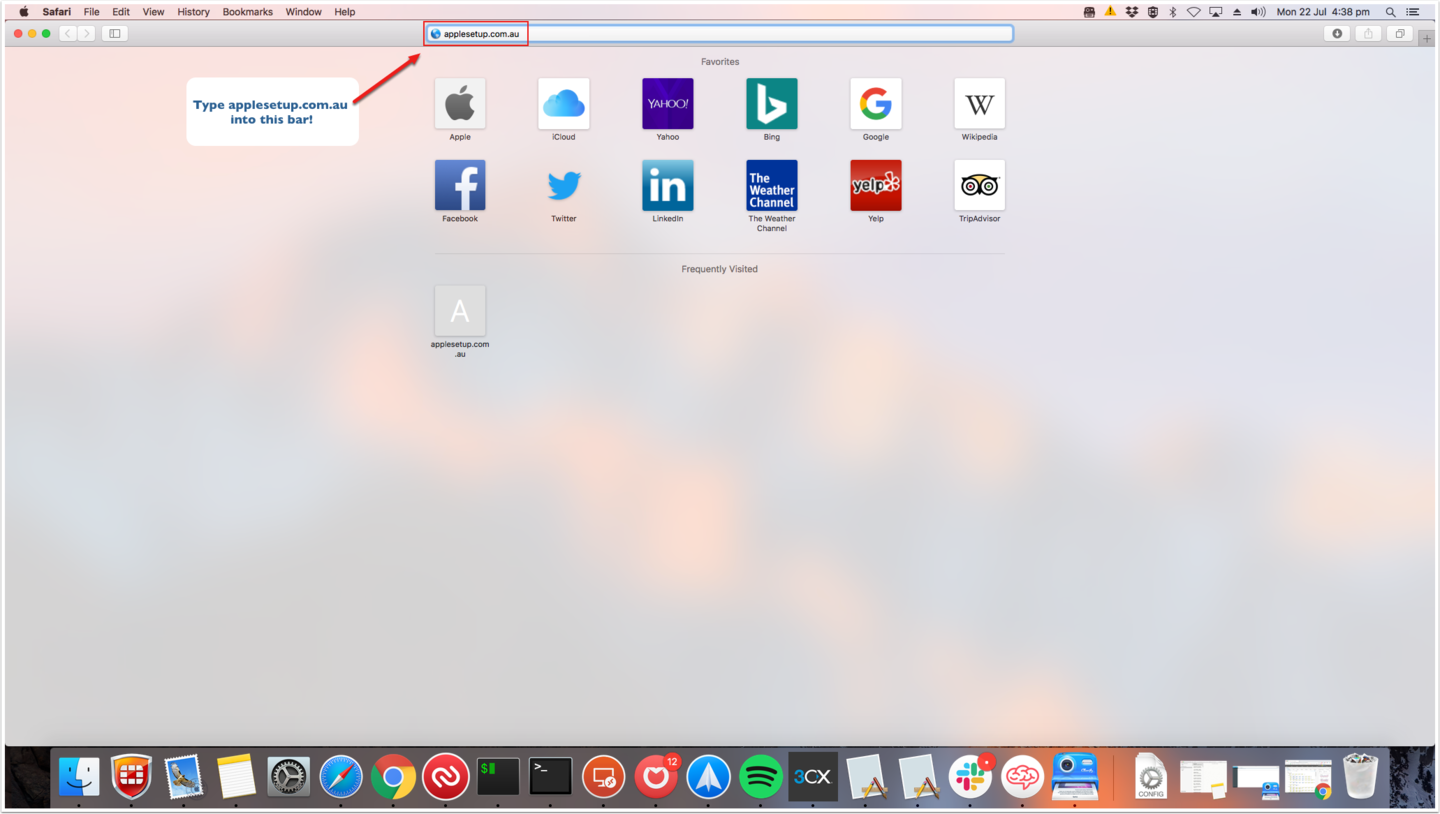
Step Two: Install the Profile
A) Type in the email address you want to use. Click OK !
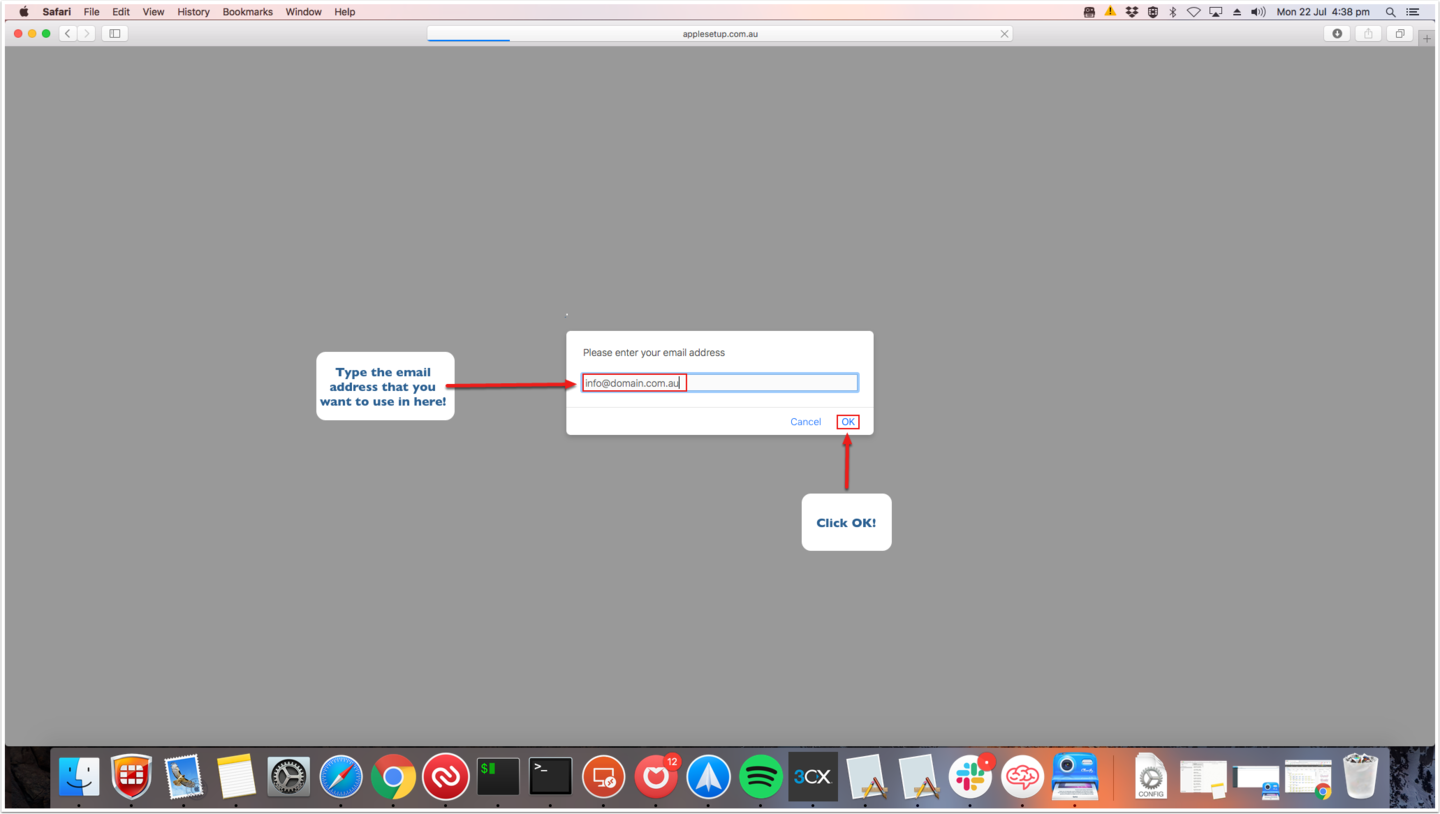
B) Wait a few moments, and a new window will pop up. Click Continue, and then click Continue again!
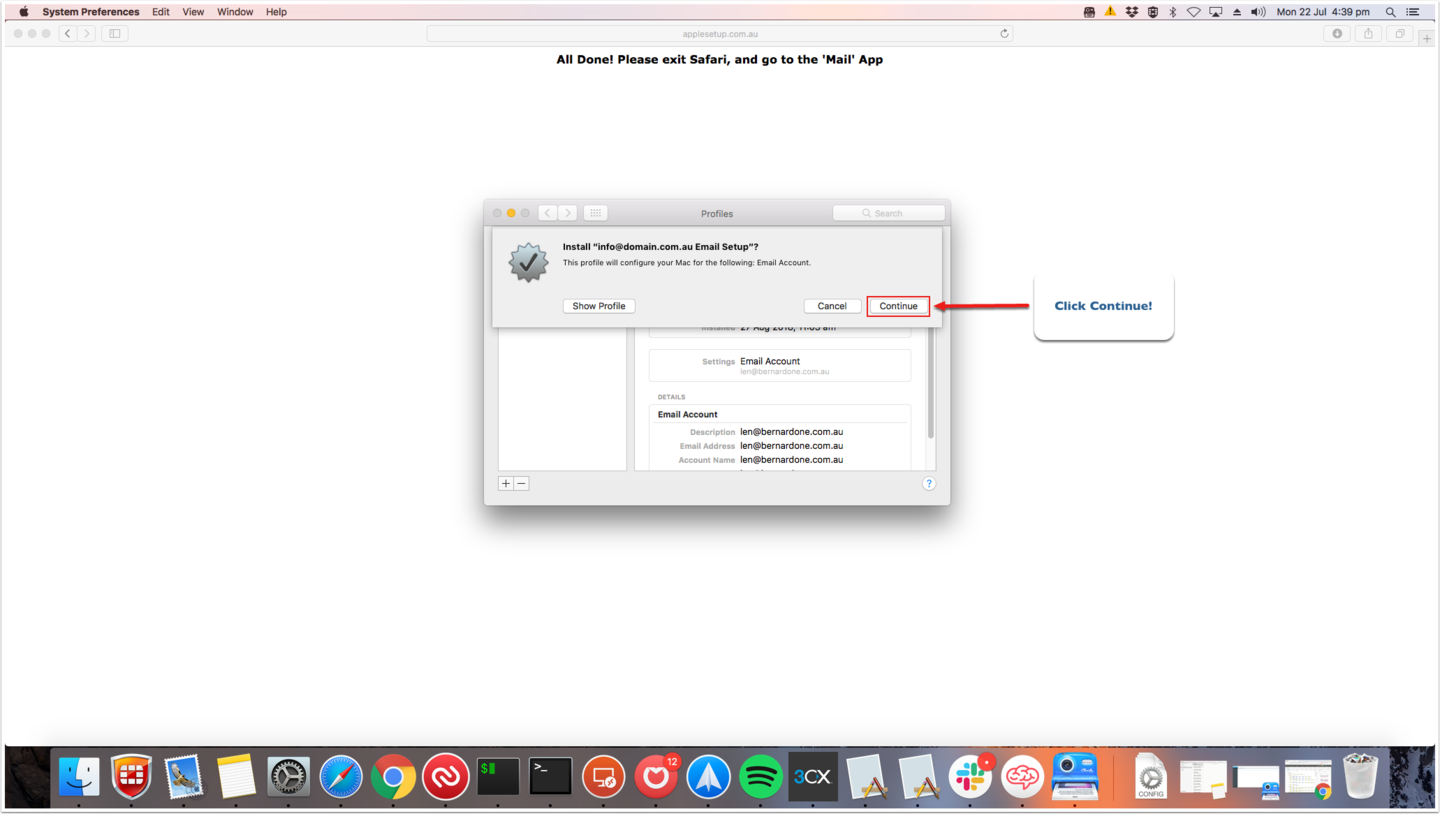
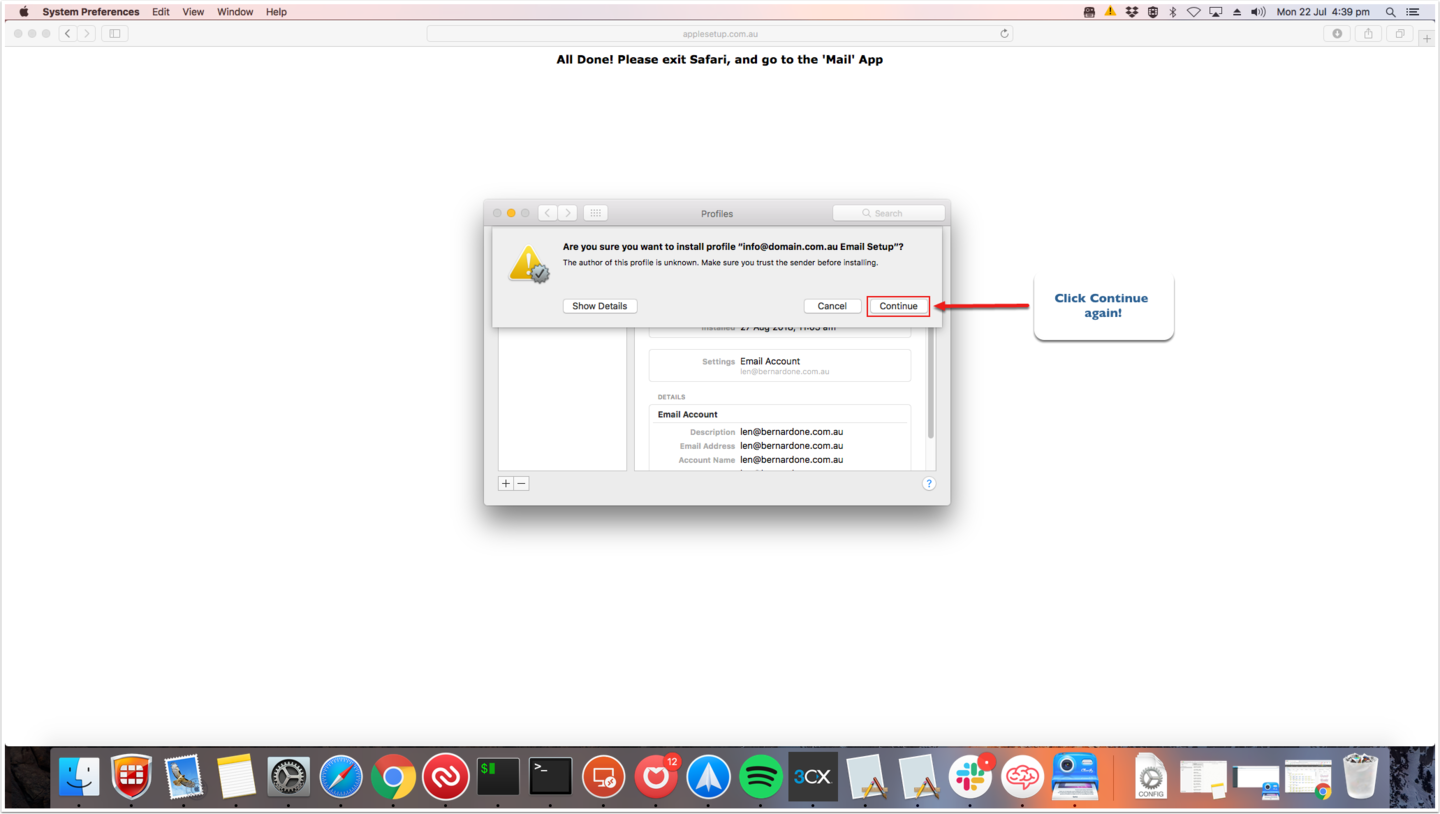
C) Type in your password! Click Install!
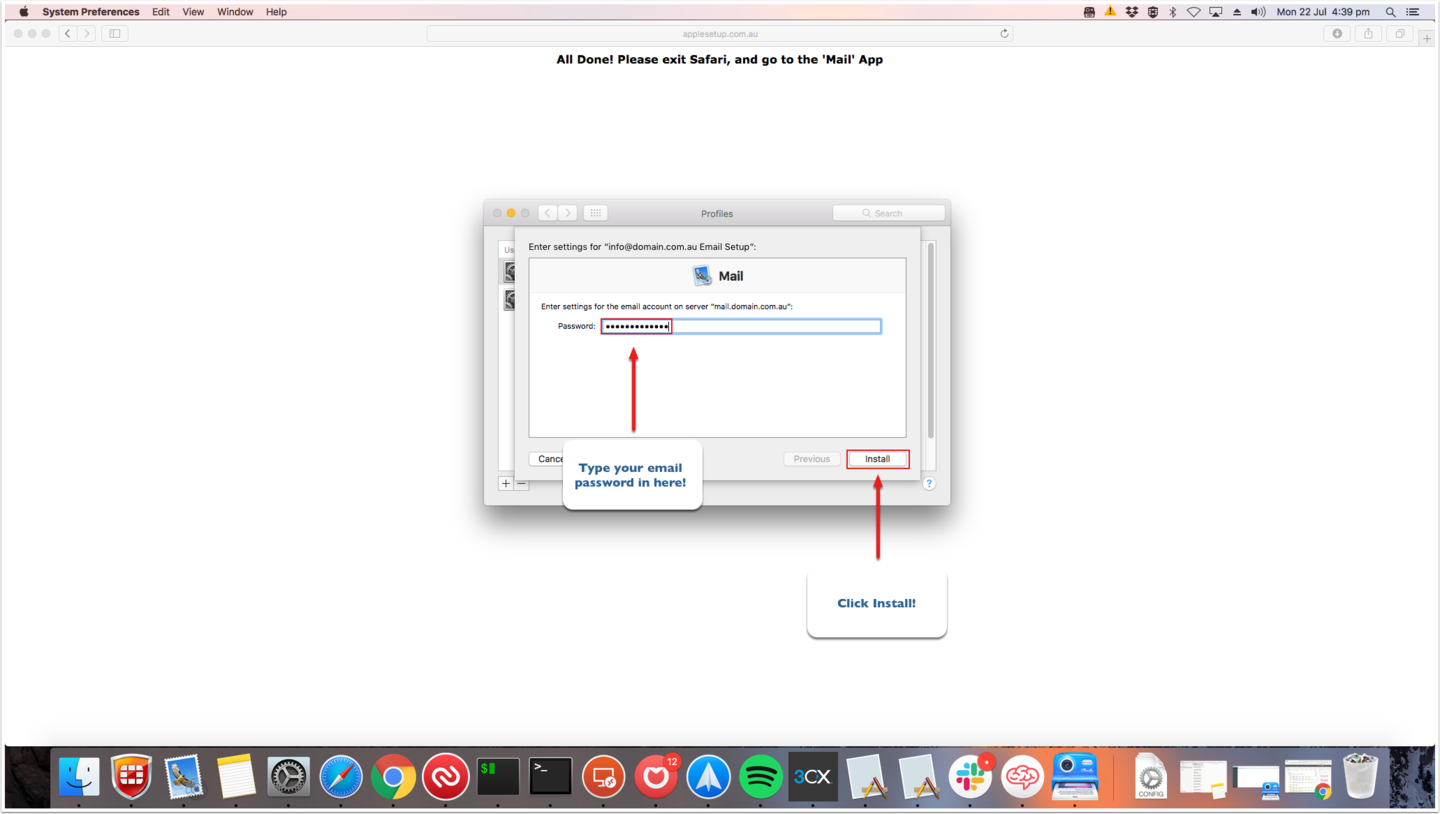
Step Three: Check your emails
A) If you typed in the right info, you will see a window that says "unsigned". This is correct!
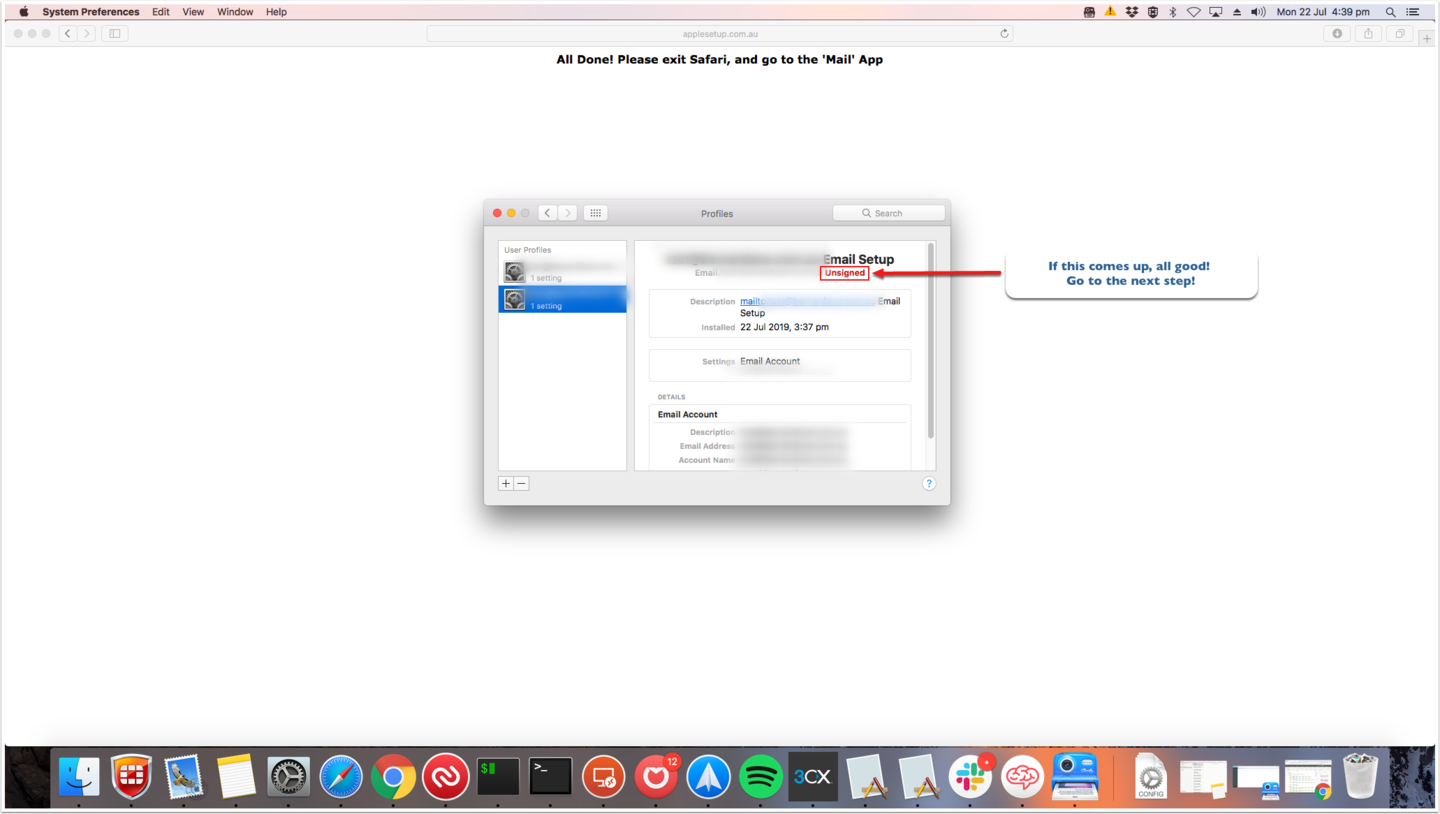
B) Open the Mail App!
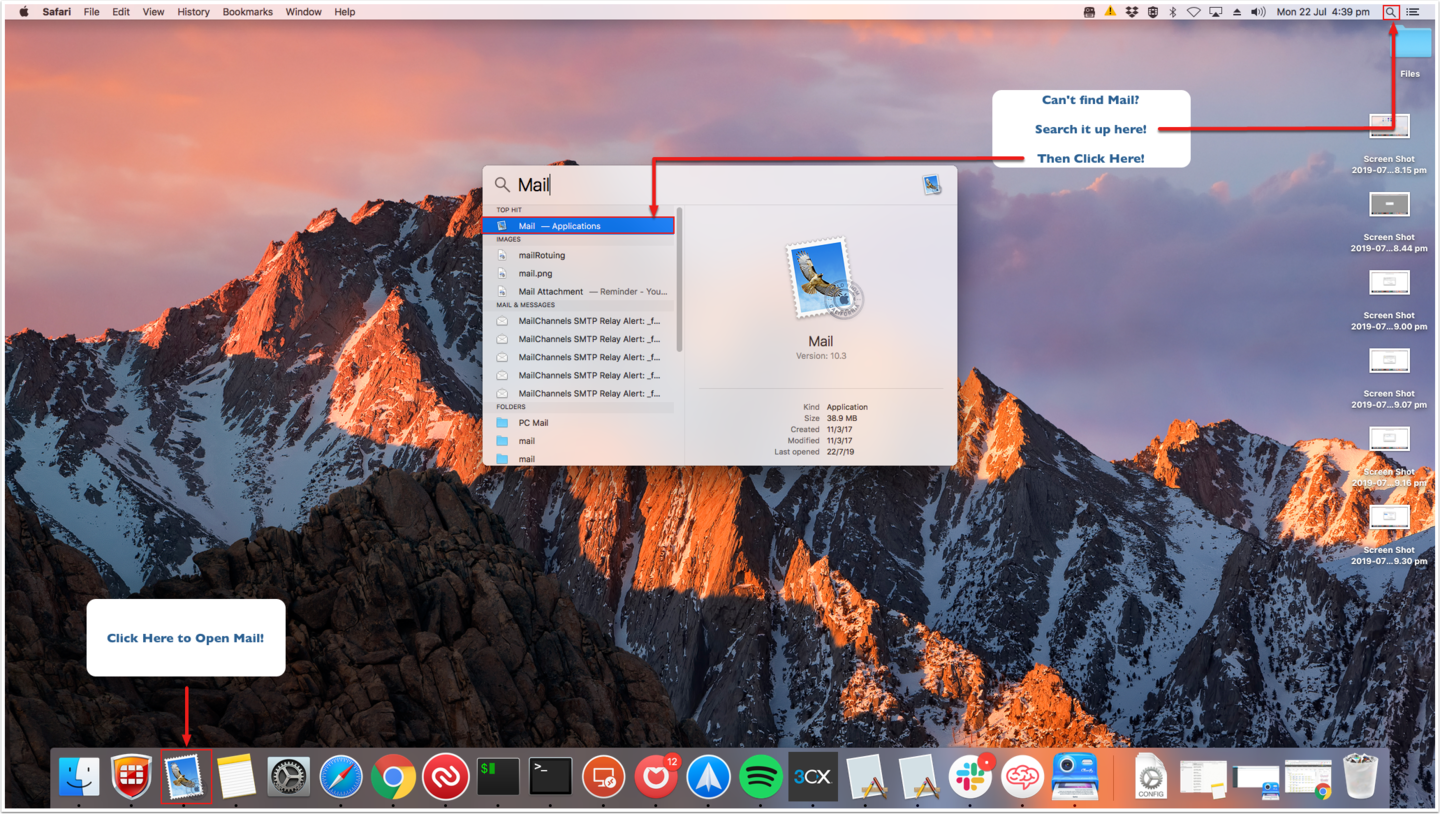
C) Check your Inbox on the top-left corner to start using your emails!
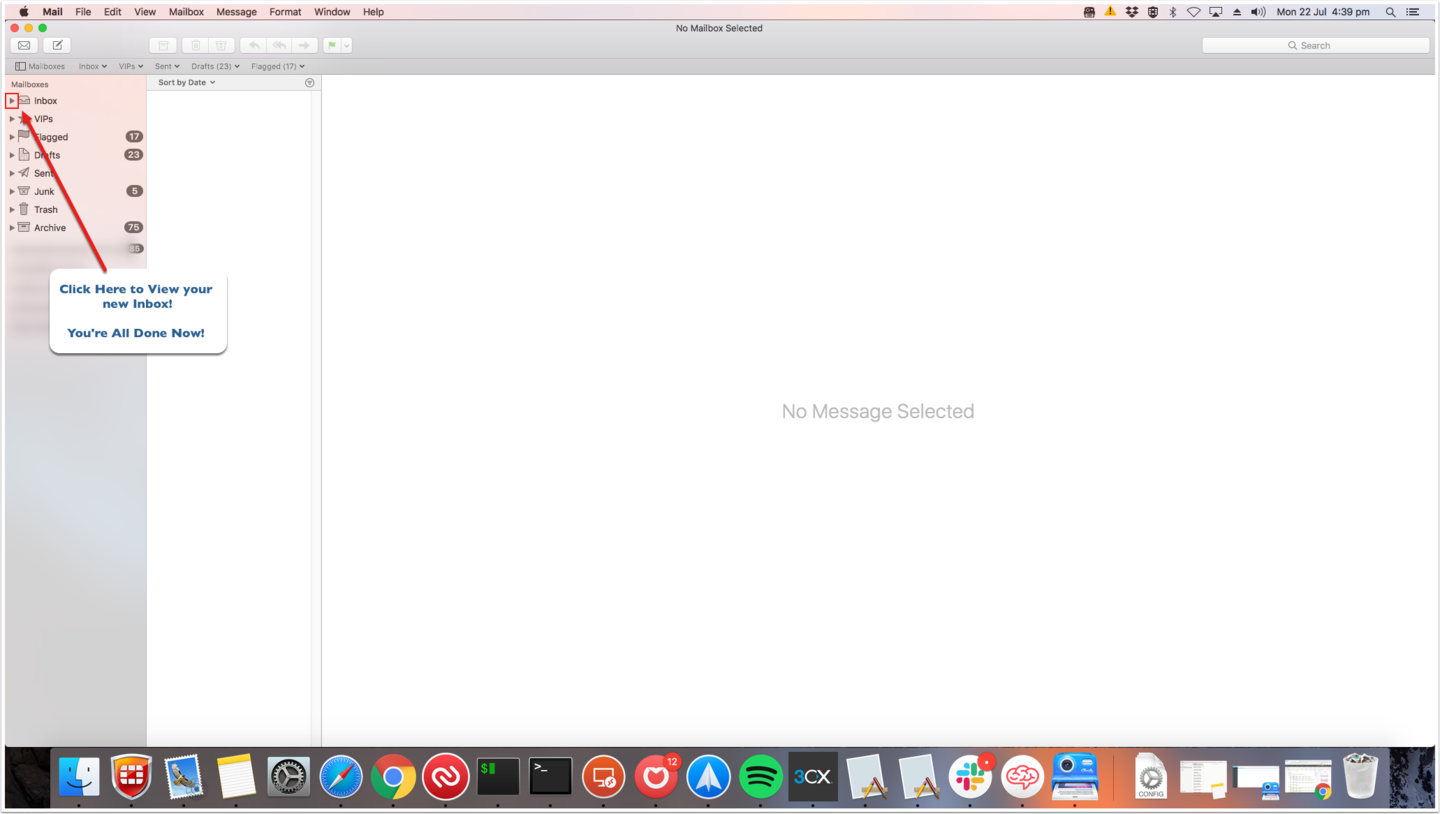
You're all done now!
Can't see your email address? Click the little black triangle next to the Inbox.