Open Gmail App and click ‘Skip’ when on 'Welcome to Gmail’ screen.
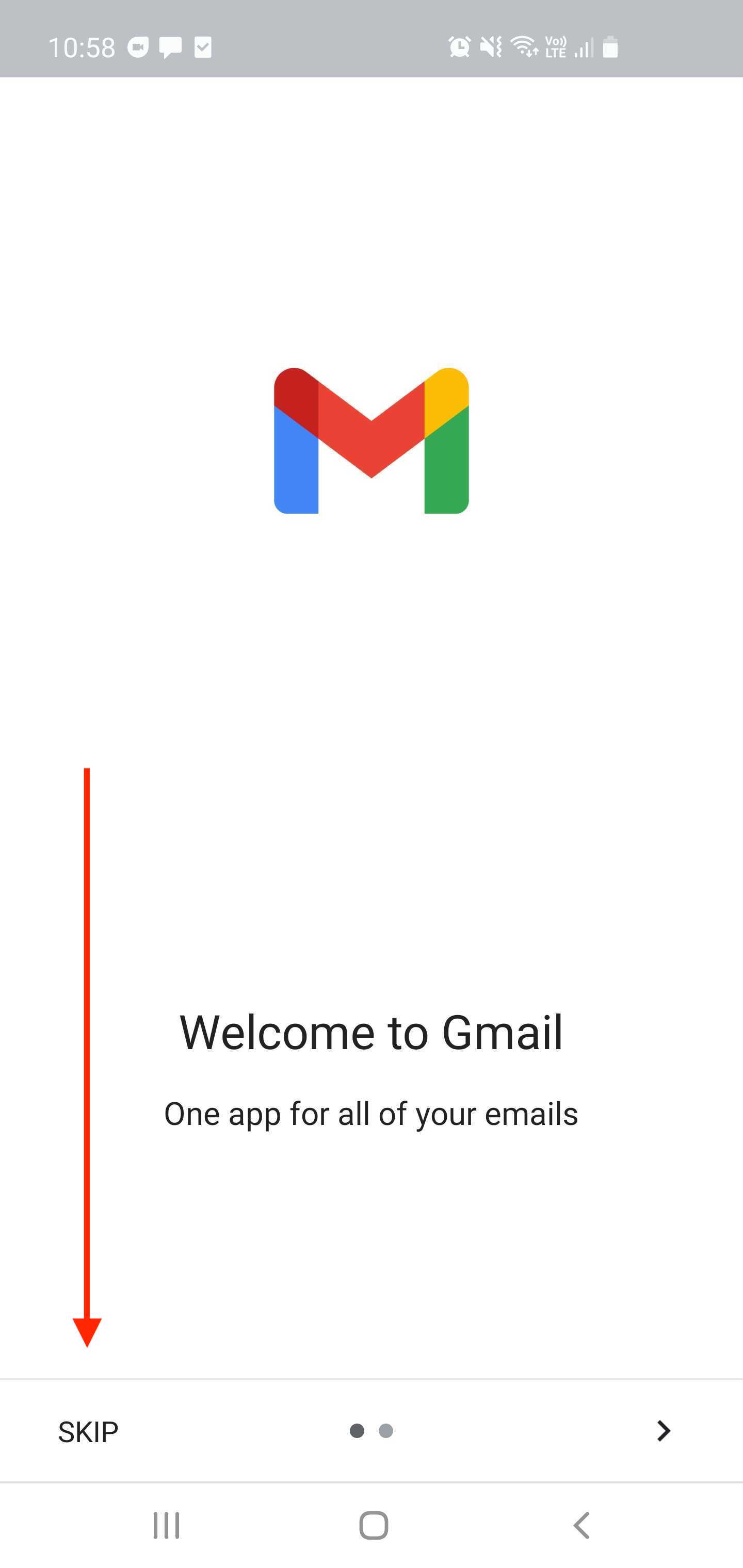
Select ‘Add an email address’.
If you already have an account added, select the profile icon in the top right corner and select ‘Add Another Account’.
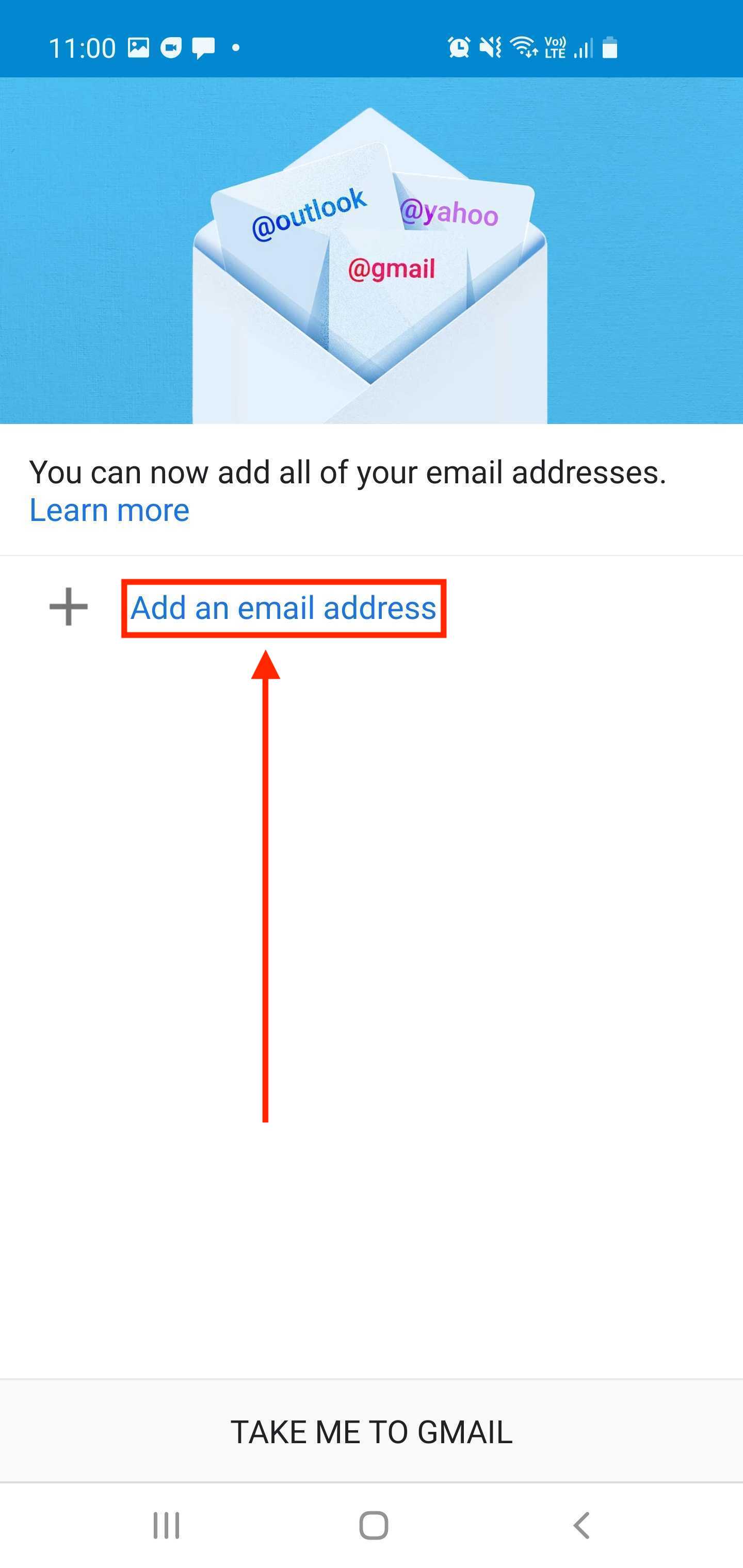
On the ‘Set up email’ screen select the ‘Other’ option.
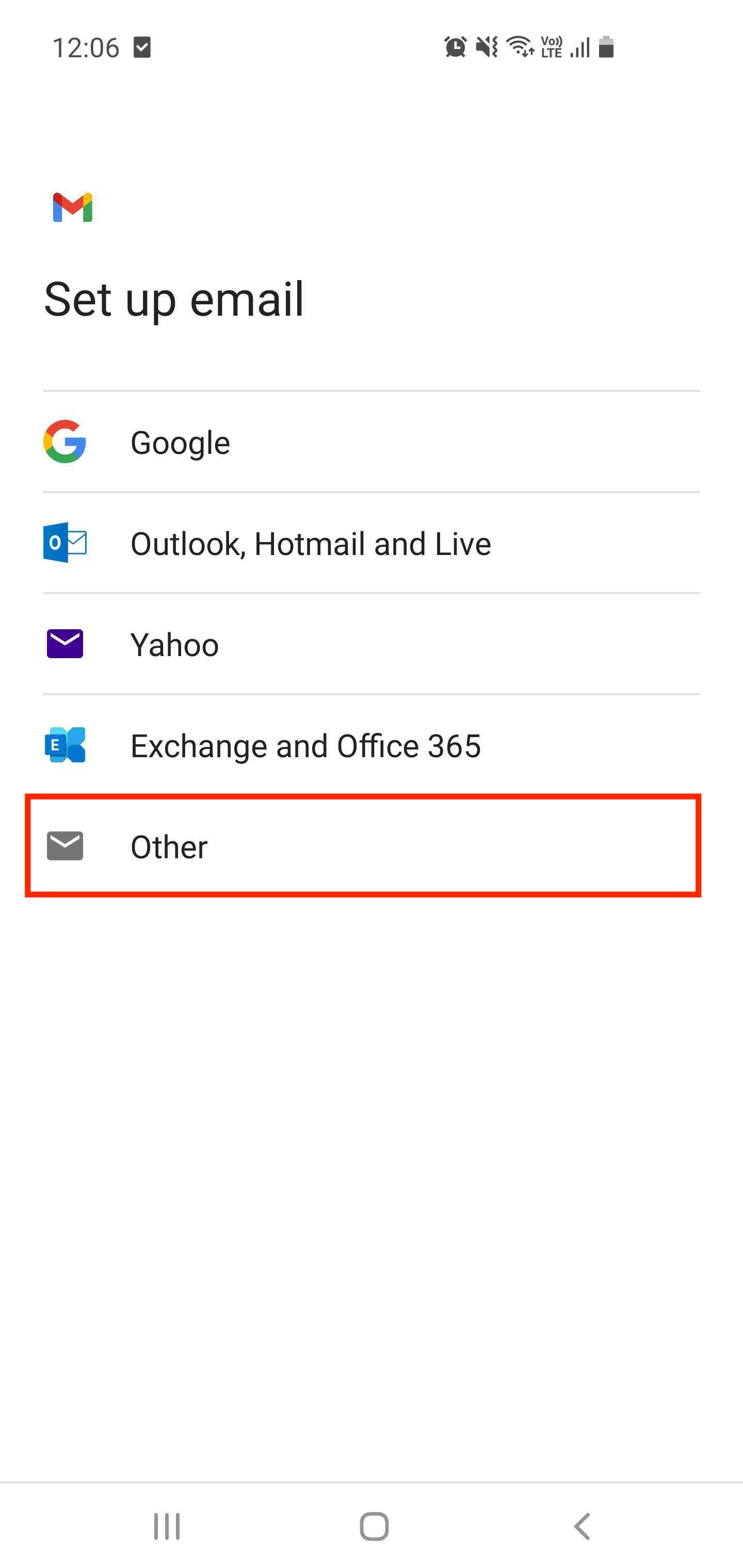
Enter the New Domain email address you are wanting to install on the device and click ‘MANUAL SETUP’.
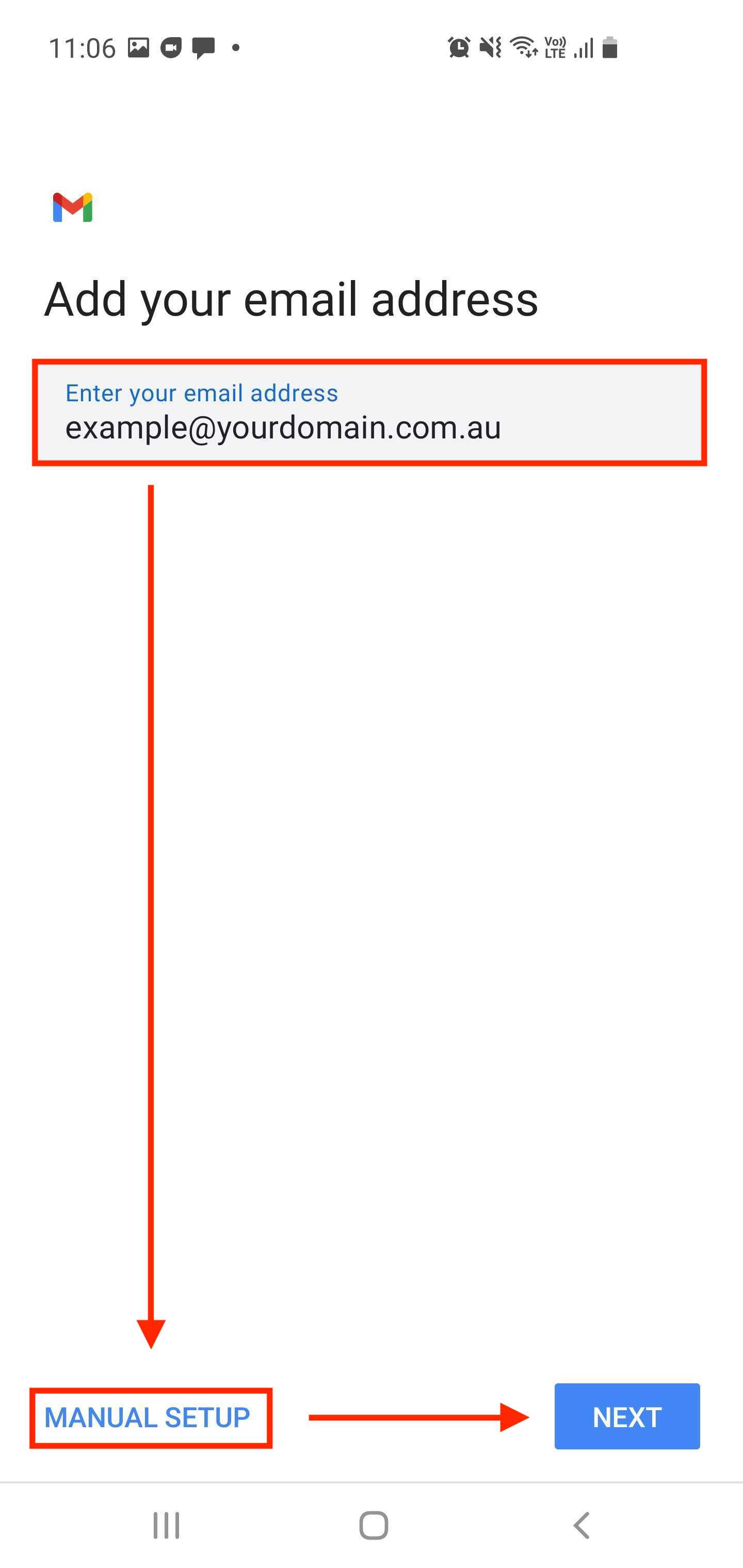
Select IMAP.
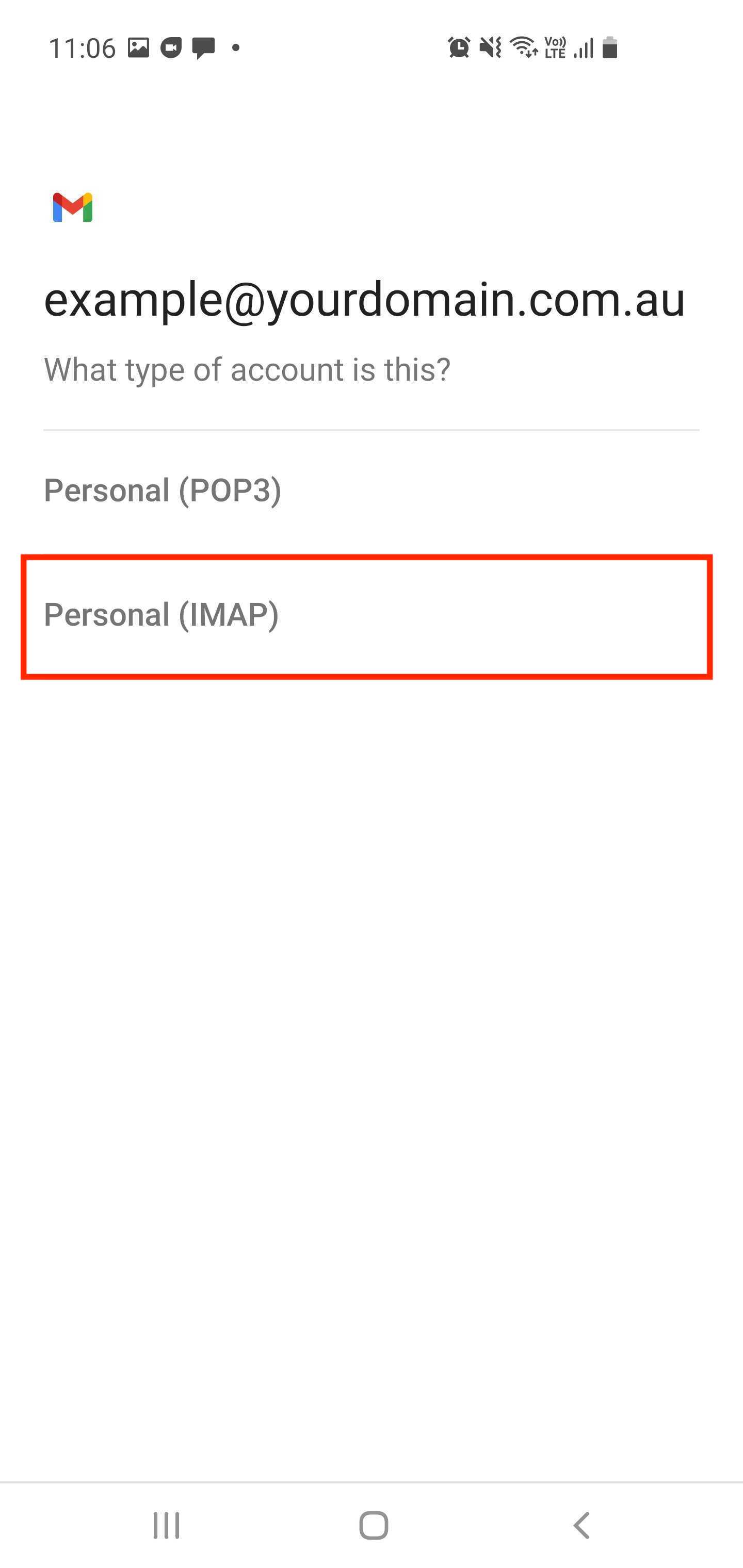
Enter your password. This is the password that was set for the email at creation.
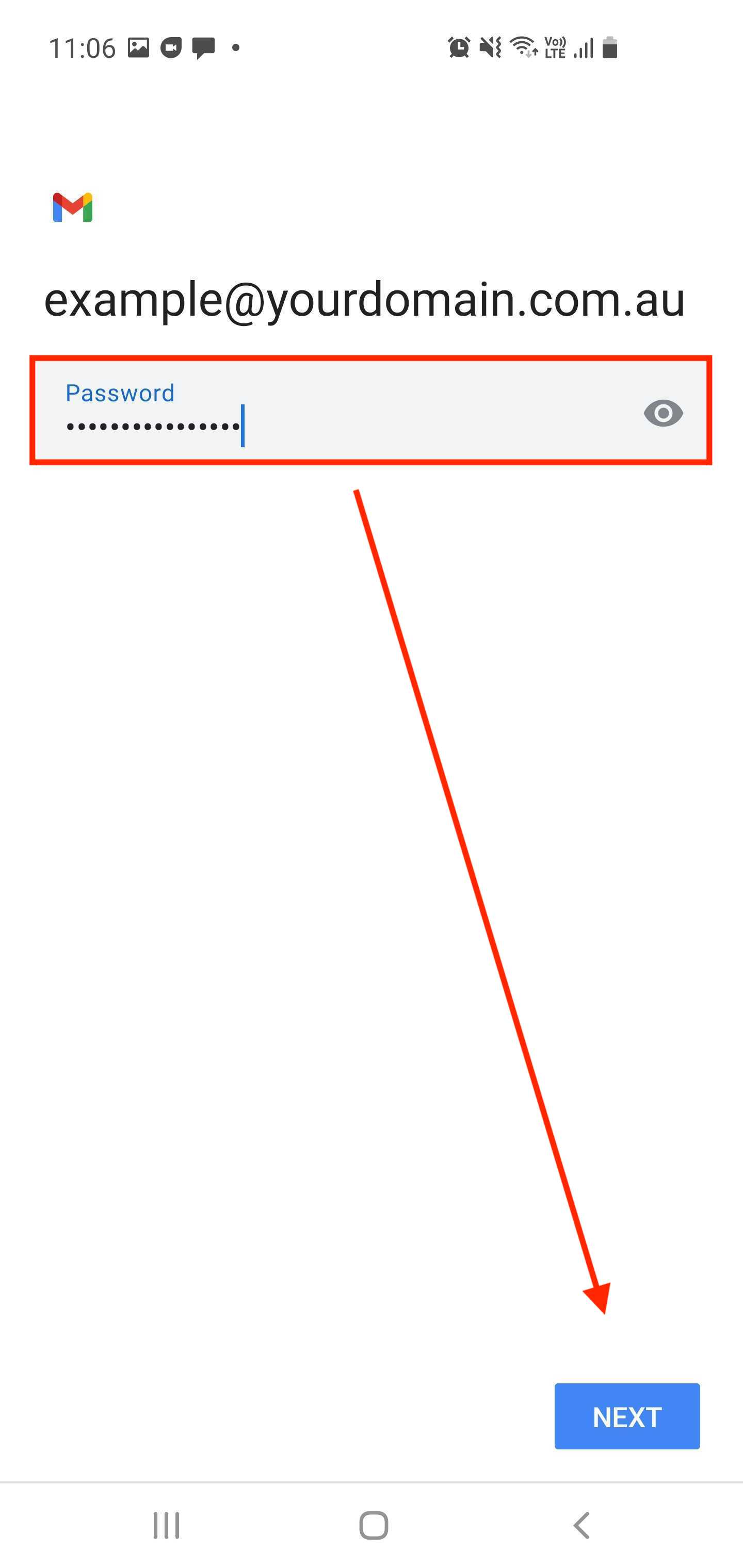
Enter the details for the incoming/IMAP server as mail.yourdomain.com.au, where yourdomain.com.au is your own registered domain name.

Enter the same details for the outgoing/SMTP server.
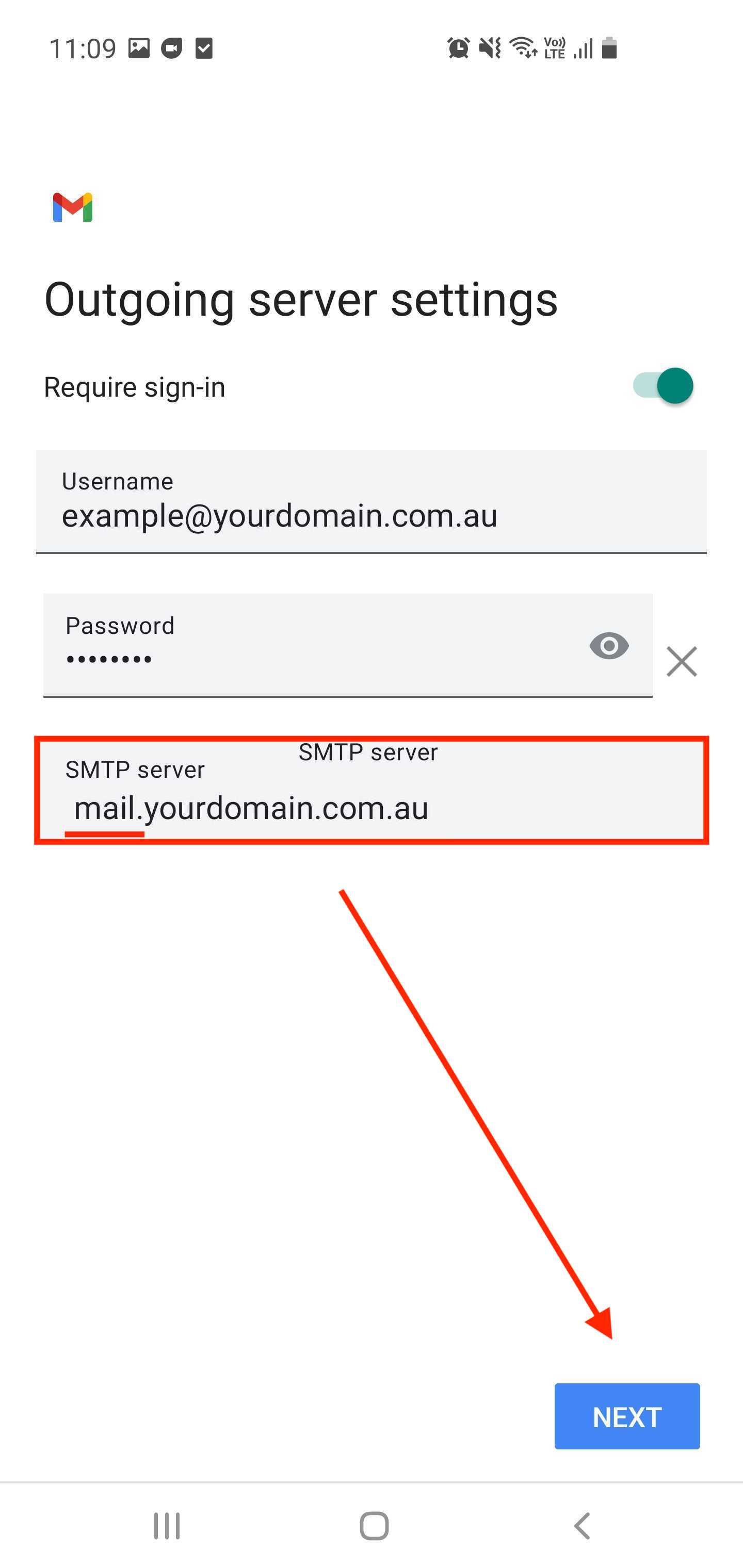
Click next once, and then a second time to complete the setup.